---
Aeroplan operates on unique routing rules. In determining whether an itinerary is valid or not, many programs use a MPM system. MPM stands for Maximum Permitted Miles, something that IATA and airlines draw up.
What is MPM (Maximum Permitted Mileage)?
The MPM is the total number of miles you can physically fly between city pairs, including layovers. These tend to be more than the actual distance between the two cities to allow for connections. You can see this info on tools like ExpertFlyer.
Most programs that use MPM follow these numbers. However, Aeroplan uses what I like to call a psuedo-MPM system. They pick their own arbitrary numbers, roughly in line with actual MPMs, but can sometimes vary enough to affect certain routings on awards. Until recently, the only way to find this out these Aeroplan MPM values was by calling in. However, there is an easy method to find the MPM limit online by yourself.
First, you should calculate the distance of your journeys is with gcmap.com. Simply put in your airport codes, and the site will spit out the exact distances of each leg you’re flying. For example, the physical distance between Vancouver and Athens is 6,106 miles. You can also use this site to determine your flight distances when calculating the miles you earn from paid tickets.
Find Aeroplan MPM Online
Now, all you have to do is complete a multi-city search on Aeroplan.com. The first leg must contain your point of turnaround – that is, the furthest point from your departing city. So as an example, I would search Vancouver-Athens, Athens-Vienna, and Vienna-Vancouver. Vienna, my stopover on the second leg, is closer to Vancouver than Athens.
Once the search results have populated, enter this link into your aeroplan page:
https://www.aeroplan.com/adr/Results_Ajax.jsp?searchType=multicity&forceIkk=false
This will bring up a whole bunch of data on your page. Search for the MPM listed on the sheet:
For this example, the MPM between Vancouver and Athens is 10,097 miles. The actual distance between the cities (as shown above) is 6,106 miles, so you have a fair bit of leeway with connections. Thus, when searching segment-by-segment for award inventory, you can put that all together on GCMap to see if you fall under the Aeroplan MPM. You can also change your city pairs to find out other MPMs quickly.
Will you be using this method to find Aeroplan MPM?
---
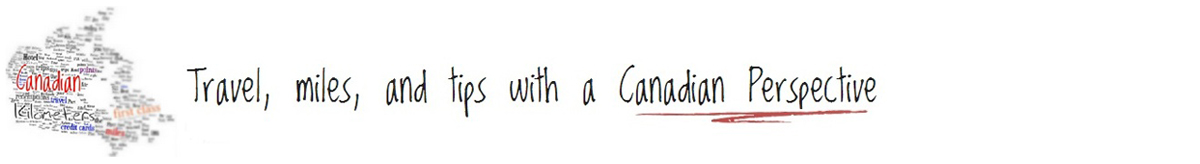
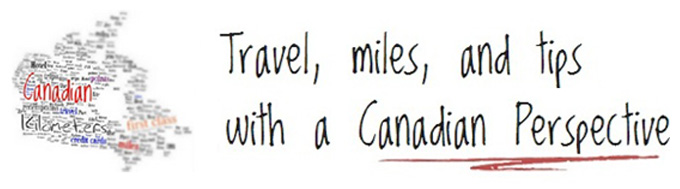




Hello,
Could you explain why this is useful? This is the first time I hear about MPM.
Thanks,
Eduard
It’s very valuable if you’re trying to construct something like a mini-RTW, where the routings you take may very well exceed the permitted mileage.
Thanks but I’m still not getting it. Probably just too new to using the travel points I started seriously going after them just a few months ago. Is there a resource for dummies where I can read about the fundamentals of MPM and how I can make use of that information?
Thanks a lot!
If you don’t know how to construct a mini-RTW with Aeroplan, you shouldn’t be worrying about this just yet
There’s actually an easier way to do this. Rather than to sift through that bit of data.
I’m not sure if Athens and Vienna would work, but here’s what I do, in the multi-city tool.
To be clear, I didn’t come up with this, saw it on Flyertalk and saved it, use it ALL THE TIME when planning trips, it’s really great to not have to call Aeroplan.
My Starting City (YVR)
The City I Want to go To (ATH)
A City Very Close to My Starting City (SEA)
My Ending City (YVR)
The very close city, I’m pretty sure is there so that there’s no possible confusion.
Once the results populate and there’s availability for all 3 legs, simply go to your URL bar and type in…
javascript:alert(Results.Results.NormalResults.mpm);
I think it’s case sensitive btw. A popup alert will come up simply with a number, that is the MPM between the city pairs.
You can’t use Paytm for tuition anymore. Also you failed to credit the original source of this – Fly1234 on Flyertalk. Sleazy blog.
I don’t HT to FT anymore, sorry. To my understanding, you can still use PayTM for tuition. Thanks for reading!
Hi, Thank you for explaining how to get MPM. After I have available flights, I used the link you suggested, but it will return no MPM on the script.
Can you help me find the MPM for YEG-IST? Thank you!