With complex tickets and fare construction, I use ITA Matrix. For simpler searches, I use Google Flights. One part of (award) booking is getting all the segments to align up just right, so being able to pull up flight schedules quickly makes that easier. You could use Expertflyer, but that’s a paid tool and requires more clicks.
Displaying Flight Schedules on Google
Google is one of the easiest places to display flight schedules for free. However, you often get these unhelpful results. This is because Google gets paid for displaying these results, which muddles up the schedule.
There’s actually a very easy trick to do that shows the entire schedule. All you have to do is use a different google domain. This trick works best when the domain is different from the origin/destination of the flights. For this LAX-LHR example, I’ll use google.com.au.
If that doesn’t work (depending on your browser), simply type in “lax to lhr flight schedule” and that should also display the same results.
Just like that, you’ll see the flight numbers, days of operation, and other very relevant information when it comes to building an itinerary.
—
Let’s connect: Twitter | Facebook | Instagram
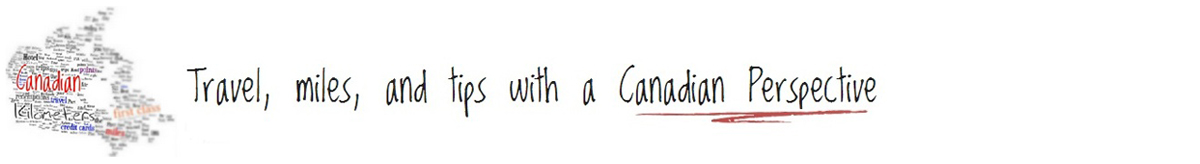
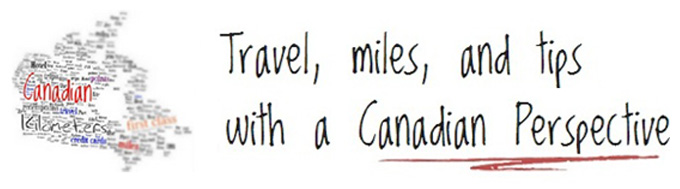


Very helpful (especially if I can remember it)! Thanks.
Great tip! Thanks
All you got to do is to type 2 more words before the airport codes: flight schedule
It didn’t work for me when I went to google.com.au and searched YVR to LHR. I used the advice from @Robert in your comments and by adding the word “flight schedule” it worked, and it even worked from regular google.com or google.ca
Didn’t work for me…maybe it depends on what browser you use?
But, Robert’s trick worked – thanks Robert! That’s easier, too! 🙂
Thanks y’all, I’ve updated the post to include that.