A few of my friends have picked up Project Fi, a wireless plan offered by Google. This is an innovative service because you can switch between US Cellular, T-Mobile, and Sprint networks in America. Pricing is also very reasonable.
There’s only one plan, starting at $20 per month. The plan requires a minimum of 1GB of data, with each additional GB costs $10. If you don’t use all the data during your billing cycle, you’ll get a refund based on your usage. For new subscribers, you can get a $20 credit for signing up and using the service.
The best part for travellers, however, is that all data is the same price. This is whether you are using data in the US or roaming in any of their included countries. Google Fi is officially supported by selected Google Pixel and Nexus models.
However, Canadians can get Project Fi. There are a few steps you need to complete, but it’s pretty easy to set everything up. As well, Project Fi works with any unlocked device. I use Project Fi with my iPhone with little to no issues, and there are plenty of other accounts online that echo my experience.
For the longest time, I’ve had T-Mobile service for my travels abroad, because they pioneered international data roaming. I’ve now had the service for three years, and don’t plan on dropping it anytime soon since they added coverage for Canada and Mexico. It also doesn’t hurt that I’ve had a $10 Data Plan and now a $20 Voice and Data Plan with no limits. However, I’ve gotten quite dissatisfied with the international roaming speeds from T-Mobile. Even though nothing has changed, I feel the data quality has gotten worse and worse.
Project Fi Canada – Can Canadians Get It?
Even though Google Fi is targeted to the US, Canadians can still get this service. Here are the step-by-step instructions:
- Sign up for Google Fi with a US-based account in the US (or using a VPN).
- Wait for the SIM to be delivered to your US address.
- Download the Project Fi app on Android.
- Activate the SIM Card with a supported device (Nexus/Pixel)
Getting a US Account Using a VPN
This step is very easy. You will have to sign up for a new email address, as you cannot not change countries for existing accounts. You must physically be in the US, or using a VPN with a US location for the account to be eligible. If you don’t have a VPN I recommend ExpressVPN or TunnelBear. For more details about either service, view my post about them here.
Ship the SIM to your US Address
The easiest way to get the the SIM delivered right at your doorstep is to use a US mail-forwarding service. I highly recommend using Shipito, a fantastic company with excellent customer service. The best part is that it’s free to sign up! Shipito charges you for the actual shipping cost and only $2 per package, which is extremely reasonable.
Download and Activate
Now, all you need to do is activate the SIM in a Google Pixel or Nexus phone. With this, I used my friend’s device. If all your friends use iPhones, don’t worry – you can always buy a phone at BestBuy. Now, you’re ready to use Google Fi anywhere!
Here’s a recap: To get Project Fi in Canada, you need a US address, a US-based Google Account, and a Nexus or Pixel Device. This is the only way to do it. The SIM can only be delivered to a US address; shipping is free. After activating the SIM card with a Google phone, you can then use it in any unlocked device. The network switching, however, will not work on an iPhone.
All this was pretty effortless for me, and it should be pretty easy for you given that I’ve done all the work for you.
Project Fi Canada Review
The speeds internationally are quite good. As per the screenshot below (roaming in Canada on Bell), I’ve gotten speeds anywhere from 2-12 Mbps. It’s sufficient for social media, browsing the web, and using most apps.

Project Fi Canada – Roaming
Google Fi works with the same carriers and countries as T-Mobile, so coverage is comprehensive. The more data you use, the more your monthly bill will cost. Project Fi is perfect, except just be aware that you may run into technical issues with unsupported devices. This occurs less than 1% of the time, so for me wasn’t a big hassle.
There were two countries where Google Fi could have run more smoothly. In Switzerland, my data wasn’t working, but the fix was tinkering with the network settings. It was pretty easy with a walkthrough on Reddit. In Peru, the primary network didn’t support data, so I had to go in to manually switch carriers. Overall this didn’t really bother me. Support for Google Fi is great because all their call center representatives are based in North America.
If you have instead a supported device like a Pixel, everything should work fine. In that case, getting Project Fi should be a no-brainer. Even if you use an iPhone I still highly recommend it.
Summary – Project Fi Canada
Project Fi has been huge for me. It is able to replace a local SIM (price-wise and usage-wise) in most countries. I love it when my flight in a foreign country and my phone just works. If you travel, getting Project Fi should be a no-brainer. You can pause your service online for up to 30 days, so you don’t have to be billed while at home.
This will save you so much money over normal roaming plans, especially with Canadian wireless providers. While it isn’t perfect because I have an iPhone, I love the speeds offered, and it helps me stay connected on trips. While T-Mobile is cheaper as it includes unlimited international data roaming, Canadians cannot get it without a credit check. You can get Project Fi easily in Canada by following the above steps.
Sign up for Google Fi and get $20 off your plan!
—
Let’s connect: Twitter | Facebook | Instagram
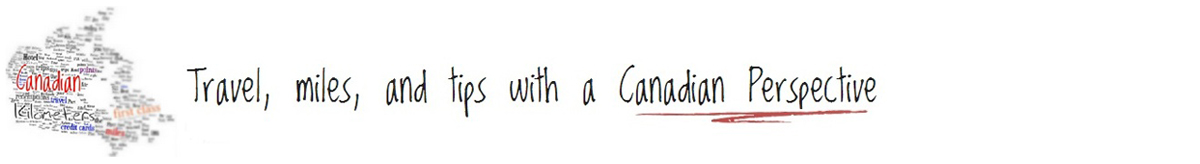
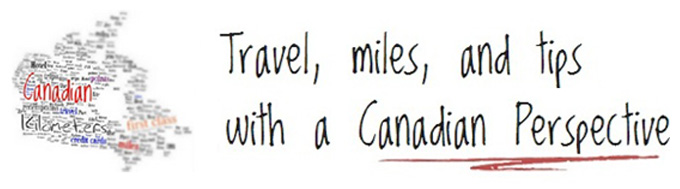



The complaints in this article appear to be based on using an unsupported phone. No wonder why you may there may be problems … duh!
I’ve been using Project Fi on a supported device (LG Nexus 5x) for a little more than 1 year only when traveling outside the USA. When I return to USA, I pause service and do not receive any bill. When I travel internationally, I just resume service and Voila … service starts immediately!
Pricing is simple, easy, straightforward and affordable for international travel. Internet speeds are fast and reliable. $20/mo + $10 for every 1GB data, which is prorated based on amount used/unused. Phone Calls using cellular data average $0.20USD/minute, but are FREE when using wifi and calling USA numbers. Wifi calling is what I have problems with Project Fi.
Calls are automatically routed over the fastest and best connection, which is either wifi or cellular data. Even when I am connected to wifi with a strong signal, 99% of the time, the calls will be routed over cellular data and incur $0.20USD/minute charge. I even turn off cellular data and calls will still get routed over cellular data and not wifi.
There are a few settings that can force calls over wifi when connected to wifi:
1 – Select 2G for cellular data speeds
2 – Use Hangouts app for calls
Project Fi on my supported device (LG Nexus 5x) has been great, except for the wifi calling, but I’ve finally figured out the settings. Cellular Data speeds have been fast, reliable and service included 120+ countries. I’ve used it successfully in Taiwan, Japan, Peru, Costa Rica, France, Germany, Netherlands, Switzerland, UK, Australia, Spain, and Portugal.
Customer support (even contacting them when I’m outside the USA) has been satisfactory.
I’m happy with my use of Project Fi for the past 1+ year but just wish it came with better instructions.
Totally agree with your comment. I’d assume that 90% of the population don’t use a supported device, hence why I mention the connectivity issues.
agreed with Jeff. don’t think they were *complaints* per se, just warnings that it has some issues on iPhone. Clearly it’s a hack to try using it on an unsupported phone.
thanks for the tip! wish I knew this before i bought a KeepGo SIM.
I use Fi on a nexus phone. I’m pretty happy with it as it has save me a ton when traveling to Saudi Arabia, Jordan, thailand, Malaysia etc.
The only thing I don’t like is that whenever I land in a new country the auto network selection doesn’t always work. So normally I have to go to the Manual select and just keep trying networks. Once I find the one which connects (frustrating when there are many networks) I then have to reboot my phone. From that point on it seems to work fine there. Either way I hope they address that issue. In the USA I sometimes find the sprint and T-Mobile network coverage (in rural Virginia and North Carolina) to be limiting. Where my old Verizon or ATT would have a good signal these networks sometimes are useless. Last summer in Nag Head NC Which is a mid sized beach resort area I also had problems so not just limited to the back woods.
All in all though I have been happy with FI and more the willing to recommend as the price is great comparatively.
You absolutely can get TMobile One without a credit check. All it requires is $75 deposit that is refunded after 12 months. I have it and live in Canada.
Good to know. First time I’ve heard of that.
Scott: When I asked about changing to this plan at a T-Mobile kiosk last year at a US shopping centre, I was told that without US credit history not possible. No alternative was offered.
I have had a “pay as you go” T-Mobile plan for many years, for $3 a month with the option of paying $10 a week for unlimited data when I want it. Good, but only for visits to the USA. Based on your experience, I’ll try again and suggest the deposit strategy. Did you deal with a bricks and mortar location, internet or over the phone?
you didn’t mention how much is your monthly bill, for just a call text? I’m just so very curious cause Canadian service providers are rip-offs…
Canadians: They cut you off after 2 months of continuous Canadian use without returning to the US. Wish this was supported in Canada. Cell phones in Canada are a joke.
Not surprised – I would never recommend this as a replacement for a Canadian plan.
So no point getting Fi in Canada unless you travel to the USA at least once every 2 months?
And this is the case with a Pixel phone in Canada as well?
I wouldn’t use Fi as a replacement for a Canadian plan. The pixel models are the same in Canada and the us from my understanding.
Ryan, I see no evidence anywhere online.
Are you speaking from experience or heresay?
I’ve had my Fi phone working for months while in Canada. I’ve never been cut off
Not true. I’ve been using Google Fi since February 2017 (15 months so far), all while living in Canada. I do have family with a US address that I used and US credit card that it gets billed on, so YMMV. But I have stayed continuously in Canada for 3-4 months at a time and had no issues.
Did you root and try using a gps mask to make it look like you were in the usa cuz google phones are really easy to root and place mask is super simple to use
I’ve had my Fi phone working for months while in Canada. I’ve never been cut off
For US Project FI users (me being one of them), Project FI charges a roaming fee when I use the phone on mobile data (e.g., from a car) in Canada. For calls made *and* received, this is $0.20/minute. How would above set up save me those roaming fees? (I realize, I could make at least outbound calls through a second number on Google Hangouts or similar, but, I’m not sure there’s a solution for inbound calls).
Thoughts?
If you live in Canada with Fi – how does the call ling work. It says unlimited to US and 20c minute for roaming outside the US.
Are you billed for using phone for calling within cansda…while in Canada?
Thanks
I believe so.
Thanks
How did you get past the need for a credit card. Don’t you need a US based credit card to set up the billing on your Fi account?
I have a US based credit card.
Could you please edit the article to mention this rather critical detail? I just spent like an hour researching package forwarding companies only to learn that actually no, I can’t sign up for this.
Ok, so it seems this can’t replace your Canadian cell plan.
But, could this be used as a Canadian to replace picking up international SiM cards. I don’t hate my current cell phone plan, but it’s useless for international travel.
If I was to pick this up, and just pay $20 a month to keep it active even on months when I wasn’t using it, would that work? Like for instance if I keep my regular sim in for 3 weeks, then travel to Thailand, put this sim in. Then come home for a month, then travel to Colombia for a week. Would that work? Would they cut off the service if I wasn’t using it in the US?
I definitely need to find a new system, it sucks when sometimes I can’t get a sim card on arrival, skyroam solis type devices seem to be potentially good, but expensive and it frightens me when it says you get 500mb then it switches to 2G, cuz frankly 2G is unusable even for maps.
Brett, you can pause the service whenever you want in the Project Fi app so you won’t even get charged the $20/month if you’re not using it.
I am trying to roam on fi in Canada with an iPhone, but I don’t seem to be able to get any data. I tried updating the apn settings to something I found on Google. The phone only allows me to connect to the Bell and Telus networks, but I don’t get any data for either network. Can you tell me how you got the data roaming to work in Canada? What settings did you use on your iPhone?
Thanks!
Data works fine for me in Canada on Google Fi with an iPhone.
If I use Fi in Canada I guess my folks here will need to dial a long distance phone call to a US number in order to call me ? How does it work exactly ?
Yes, your folks would have to dial a US number, and you’d have to dial Canadian numbers.
Hi I’m a Canadian with a Canadian pixel2 phone. I’m presently visiting USA and have tried to sign up for Project Fi. I have a Canadian credit card and that seems to be where the sign up process comes to a halt. Is there a work around using a Canadian credit card and billing address?
I will continue to use my candian provider when in Canada.
It’s likely you’ll need a credit card with a US billing address.
Useful info
I set up TunnelBear VPN, freebie version and made myself a US Google ID and Email
Recruited a US friend to use his credit card and address
Signed on to ProjectFi OK, except that my friend’s zip is not served by Fi
Used another friend’s ZIP and address where most calls will be based
Ordered SIM shipped to first friend
All acceptable to Mr Brin on line.
Looking for a new friend with a Nexus or Pixel phone
We will see what develops next.
I have both Project FI and Tmobile plans. ProjectFI uses Telus LTE while Tmobile uses Bell Mobility. I compared quality of connection and speed at the same time while in Surrey, Burnaby, Vancouver, Squamish, Pemberton and Whistler, and with the same 3 bar signals strength and LTE, the connection with Telus was very bad. Many times, my google maps can’t run. And If I am able to connect, it is a lot slower than Bell. I really want to switch to Project FI but using Telus turns me off.
You don’t mention if this is a Google Fi Phone which is having problems or not. I can say that is not accurate as I was just in Vancouver and most of those others sans Whistler with the parents who have FI and I am on Tmobile One Plus. The connection was just a solid and fast on either phone. They have the Fi Moto X4 and it works perfectly. In fact we were in Mexico all week and nary a problem on Fi. However on my phone (Oneplus 5t) I need to use the international APN for Tmobile for mobile data to work probable.
Since they live in GTA, it is an issue w/ voice so I considered using hangouts dialer but they are elderly so understanding when and how to use the dialer and if it fails is far above their technical abilities. So I simply tell them to use Whatsapp and they use a few dollars of voice per month when they forget and use the actual dialer. I tell them to use whatsapp as much as possible for voice as Google solutions are crappy at best and hangouts dialer doesn’t use the regular ring tone so it messes them up. This opens up wifi issues and potential slow data, but it outweighs the $.20c a minute issue as they live in Canada.
Just opened a google page on my Bell phone while in Canada and got a link to Google Fi under the search bar. Wonder if Google goofed in their advertising targeting?
11/29/2018 Google is making a major move to expand the availability of its Fi wireless service.
It’s been a few years since Google launched Project Fi with the promise of doing things a bit differently than the large carriers. Because it could switch between the cell networks of multiple providers to give you the best signal, the service only ever officially supported a select number of handsets. You could always trick it by activating the service on a supported phone and then moving your SIM card to another (including an iPhone), but that was never supported.
That’s changing today, though. The company is opening up Project Fi — and renaming it to Google Fi — and officially expanding device support to most popular Android phones, as well as iPhones. Supported Android phones include devices from Samsung, LG, Motorola and OnePlus. iPhone support is currently in beta, and there are a few extra steps to set it up, but the Fi iOS app should now be available in the App Store.
One thing you might not get with many of the now-supported phones is the full Fi experience, with network switching and access to Google’s enhanced network features, including Google’s VPN network. For that, you’ll still need a Pixel phone, the Moto G6 or any other device that you can buy directly in the Fi store.
Fi on all phones comes with the usual features, like bill protection, free high-speed international roaming and support for group plans.
the us based credit card stopped me from the ordering. wondering if anyone has made the following work?
recruit a us based friend w us billing/shipping address, order phone/sim, activate the sim, once all working,switch cc to your cad addr cc and carry on billing on cad cc
just hoping tis a workable way
Here is a tip I got from Google Fi Support!
If you want to see what carrier you are hitting from your current location dial this code into your phone manually: *#*#344636#*#*
When I am at home I am hitting T-Mobile.
Put this number into your address book, although it won’t dial it automatically!
Bill
As a Canadian, if I go ahead with this process and get Google Fi, can I transfer my Canadian phone number or I will need to have a US # ?
No, you will need to have a US number.
This no longer works without also having an American credit card. Le sigh, too good to be true.
Not too difficult to get a debit card with a US bank account.
I am presently in the US for the winter and signed up for Google fi. You do need a US address to ship the SIM to. It works great in my iPhone 6. I found I can text my daughter in the UK fro free and calling her costs 0.01 per minute. You can use a Canadian Credit card to pay for it using the same trick as I use at gas stations. When you fill out the payment info, say you are in the US. For the ZIP code you convert from your Canadian postal code by just using the numbers and adding 00 to the end. So my postal code K0A 1A0 becomes 01000. This works with both Visa and Mastercards. I spend 4 months in the US and 1 month in the UK every year, so this will work well for those trips. If it works well in Canada I may just use it all the time. You can pause it if you want. Sure beats any plan I have seen in Canada. There are some other good options in the US. I have used Staright Talk, Freedompop and US Mobile. I would recommend US Mobile where you can create a custom plan at a good price, but you do have change out your SIM.
Hello
So which address do you use for billing info?
If address does not match what’s on the credit card account it normally gets declined.
I don’t understand the process you are explaining.
We would love to get FI without getting an American credit card. We are Canadians and we are planning to sail around the Americas for many years so this would be extremely useful to us.
So,can you explain a little more about saying you are in the US and altering your postal code to create a zip code.
Any more information would be extremely appreciated.
Cheers
People advise to take only the numbers of your postal code and then add two zeroes. This generally works for US gas stations, for example, although I’m not sure if it would for Fi.
Any snowbirds use Fi? I spend six months in Canada and six months in Florida. Would I be able to use my phone all year?
Just a tip for anyone who has amex. AMEX works for hulu with the zip code number trick so im assuming it will probably work for google fi as well. good ole amex
SIM cards are now available at US retail stores.
https://www.cnet.com/news/google-fi-sim-cards-now-available-at-best-buy-retail-stores-talk-text/
This will hopefully make it easier for many of us to enjoy the benefits of connectivity while travelling without the headaches and shenanigans of altering postal codes to zip codes.
Although I had considered using Fi only after it comes to Canada, the recent increases from most if not all carriers in Canada is making me question my patience.
A dual SIM phone with a local SIM for talk and Fi in the second slot for data only might be the way to go.
Hi Chris;
Did you set this up ok?
Were you able to get the Sim card shipped from best buy to your Canadian Address?
You cannot ship these to Canada.
I just setup Google Fi on my Pixel 2 while being in Canada (GTA).
I created a Google Fi account, with my everyday ‘Canadian’ google account… but I did use a US Address. I used my AMEX card, with the same US address. (The address had nothing to do with my mailing/bill address for my AMEX).
But! It wouldn’t let me download the Google Fi app. “Not available in my country”. So, with a VPN, I created a google account. They wanted a phone # to verify the account; I used my Canadian number with a 905 area code. It allowed me to create it.
Then, I switch to the ‘new’ account on google play store, downloaded Google Fi… and then logged in with my every-day google account. 3 mins later… all was good, and I got a “Welcome to Canada” message.
I’m headed to Central America next week… I’ll see how it is.
Were you able to transfer your Canadian number or did you get a US area code when you signed up?
You can’t transfer your Canadian number. You will get a new US one.
Are you LTE or 4G or 3G while in GTA?
My cousin finds when in Toronto he is on Rogers and in rural Ontario is is on Telus. Both are LTE and fast as what he is used to in the US. He uses an iphone X something or other and somehow the switching networks works for him although I thought iphones did not support such auto-switching.
Any snowbirds use Fi? I spend six months in Canada and six months in Florida. Would I be able to use my phone all year?
Yes you can. You will need a US bank account or credit card to pay the bill, a US address and a US gmail account. You can set that up while you are down there.
ok so I get the postal code to zip code conversion. Kinda neat actually. But what about the rest of the address? For example how would you possibly convert a Canadian province to a US state abbreviation?>